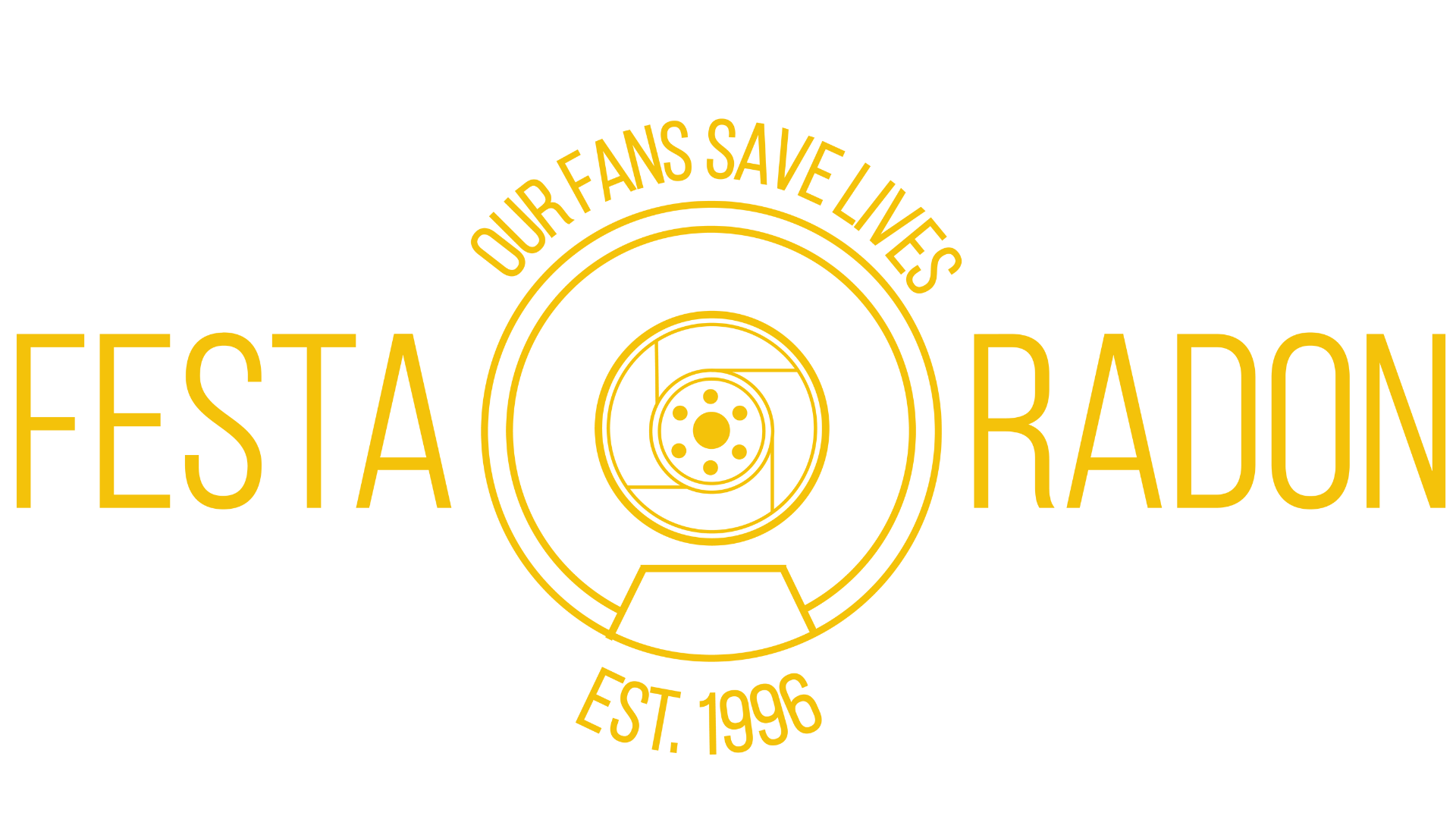Is Your Radon Fan Working? How You Can Tell
Radon is a silent threat, sneaking into homes without any obvious warning signs. If your home has an active radon mitigation system, the fan creates pressure within the system beneath the slab that keeps radon from entering the structure and boosts airflow, which lowers radon levels. But how can you tell if your radon fan is working? It’s not always obvious, but knowing the signs of an operational radon fan can give you peace of mind. Here’s how to check system performance and confirm your fan is doing its job.
Audible Fan Noise
A working radon fan will make some sort of noise. You should hear a steady humming or whirring sound as it operates. If your system has been running for a while, you probably know how it typically sounds, even if it just provides a bit of soft background noise in your basement or utility area.
If you suddenly notice total silence where there used to be a gentle sound, there could be an issue with your radon system. First, unplug the fan and plug it back in. If that doesn’t work, continue reading this guide to confirm what’s going on.
Correct Manometer Reading
All active radon mitigation systems are required to have a U-tube manometer (pressure gauge) installed on the pipe near the fan. The manometer tube is filled with colored fluid. When the system runs, it creates a pressure differential which draws radon away from your home.
If the fan is working, the fluid on one side will sit higher. If the liquid balances out, it implies no pressure difference, which usually means the fan isn’t running.
Pro tip: Snap a pic of your normal manometer reading for reference. If you think there might be a problem, you can check the photo to compare.
Airflow at Exhaust Pipe
Your radon fan vents air from beneath your foundation to the outdoors through a dedicated exhaust pipe that exits the roof. You can check this if you can safely access your roof.
Place your hand near the exhaust port (but don’t block it). You should feel a gentle flow of air. Sometimes, if the airflow is strong, you’ll hear the air moving.
If there’s no airflow, inspect for blockages like leaves or snow. If the pipe is clear and you still feel no airflow, your fan could be malfunctioning.
No Error Lights
Many modern radon mitigation fans include a simple indicator light or even an audible alarm when the fan loses power or stops functioning. Typically, green lights mean the system is working.
Be on the lookout for a solid green or blue indicator, with no flashing or red lights or silence from the alarm, indicating everything’s working as it should.
If you see red, flashing, or hear beeping, consult your system’s user manual and take action right away.

Radon Levels Are Low
The best sign your fan is working? Low radon test results. To check the radon levels in your home, run a short-term charcoal radon test or, better yet, set up a continuous radon monitor such as the EcoBlu or EcoQube. Compare your most recent results to those from before you installed the system.
If your mitigation system brings your home’s radon levels well below the EPA’s action level of 4.0 pCi/L, the fan is doing its job. A spike or creeping rise in numbers is your cue to investigate further.
Fan Vibration
When the radon fan is running, it generates a mild vibration. With care, you can actually feel this vibration by placing your hand on the fan housing or the pipe right next to it. A steady, minor tremor indicates the motor is running, but an absence of vibration could be a warning sign.
If your system vibrates too much or makes the pipe shake, it may be time to check or replace the radon fan brackets. Upgrading to reinforced brackets or adding vibration-dampening mounts reduces unwanted noise and keeps the system secure.
Warm Fan Housing
A running fan motor produces heat. If you can safely reach the fan housing, touch it (briefly). It should feel warm to the touch but not hot or burning. A warm fan housing signals that the motor gets power and is running.
If the housing feels cold after the fan’s been on for a while, something’s up. Pair this check with others, like noise and vibration, for added confidence.
No Water in Pipes
With a working fan and strong airflow, moisture won’t settle inside the exhaust pipes. If you notice no beads of water, trickling, or condensation, that’s a good sign.
Look for condensation inside the visible pipes or pooling at pipe joints. If you spot water, your system’s airflow could be disrupted, or you may need to insulate exposed pipes better.
Ensuring pipes stay dry not only keeps radon moving but also protects your system against long-term water damage.
No Unusual Noises
Fans in good condition make predictable, consistent sounds. If your radon fan starts rattling, squealing, or grinding, take note.
Unusual sounds include clattering or bouncing noises, high-pitched squealing, and any sort of grinding or scraping.
Contacting an expert to make prompt repairs is your best bet here. Early attention can save you from downtime and expensive replacements.
The Fan Is Plugged In
This may seem basic, but a disconnected or unplugged fan is a common culprit for non-functioning systems. Check the power cord to ensure it plugs securely into an outlet. Look for signs of damage to the plug or wires, especially if it’s installed outdoors.
If the outlet isn’t working, hitting the reset button on the outlet could fix the issue. If not, you may need to contact an electrician or a radon mitigation contractor.

Electricity Usage Is Consistent
A radon fan adds a small but regular draw to your home’s electricity usage. If you keep an eye on your power bill, look for a slight increase after installation, usually a few dollars more per month.
A steady, predictable electricity bill is a great indication that your fan runs smoothly. However, large spikes or sudden drops in power usage can signal a problem. Track your bill online or with monthly statements to spot patterns. If the fan stops drawing power, your bill may dip unexpectedly.
The Circuit Breaker Is On
Sometimes, a tripped circuit breaker is all that stands between you and a working radon fan. To check whether this issue is the cause of your radon system issues, locate your home’s breaker box and confirm the breaker labeled “Radon Fan” (or similar) is switched to ON.
If it tripped, flip the switch and listen to see if the fan restarts. If the breaker keeps tripping, you may need a professional to investigate an underlying electrical issue.
Radon mitigation offers peace of mind, but only if you know your system is working. Staying on top of your system keeps you and your family breathing easy. You’ve now learned how you can tell if your radon fan is working, from listening for motor sounds to checking the circuit breaker. Checking your system frequently keeps minor issues from turning into bigger, costlier headaches.
If you notice something isn’t right or just want a professional to give your system a once-over, don’t hesitate to book a service call. Routine maintenance guarantees your trusted radon fan works efficiently and reliably year-round.